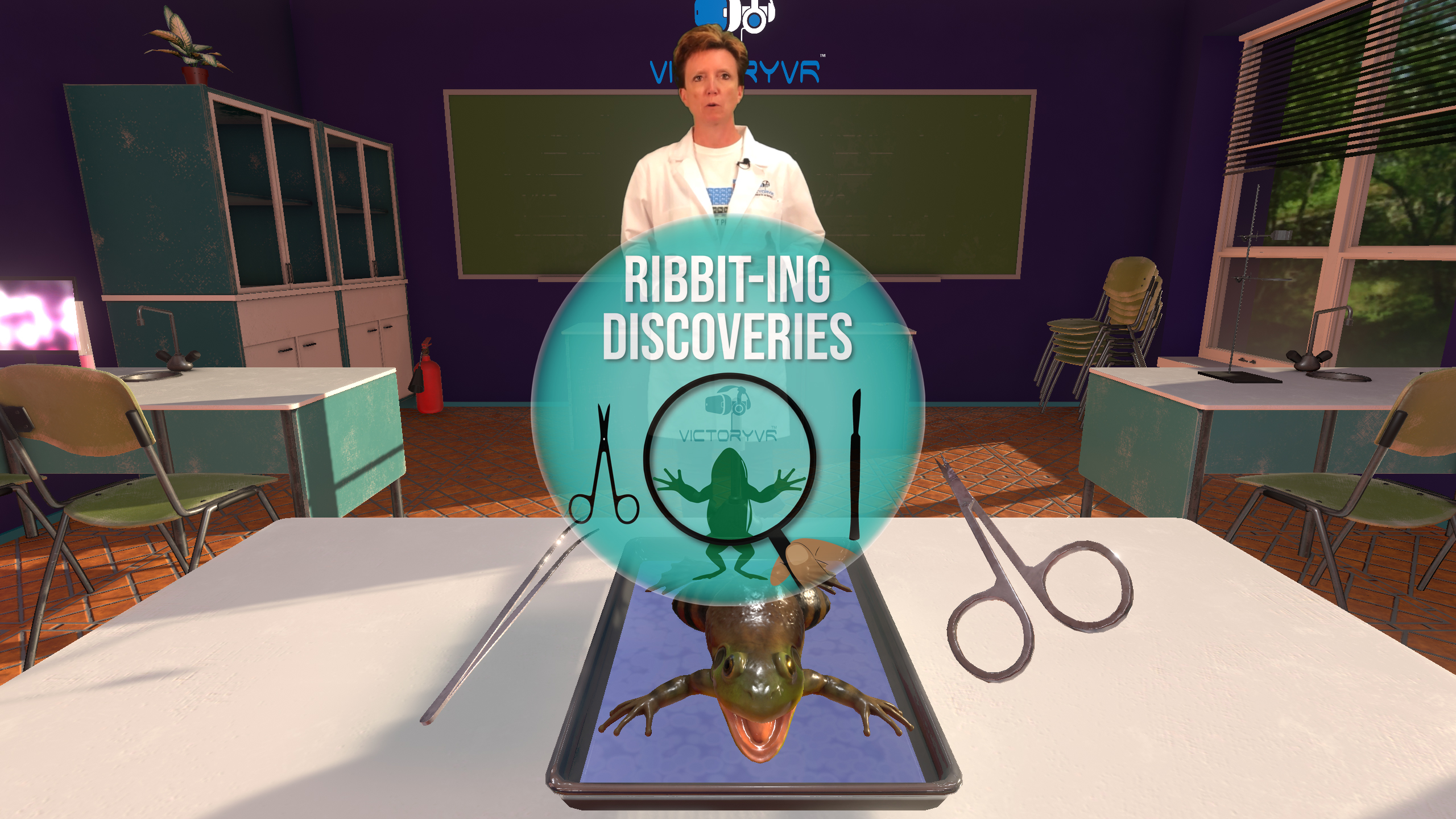SynthesisVR 3.4 and October Newsletter
As we are getting closer to the end of one very extensive October and we would like to recap on what has happened.
SynthesisVR 3.4 is out
- We added a static desktop timer functionality (turn it on from the desktop settings). During the VR sessions, the timer would stay on top of all your games, helping the spectators and people waiting in line to know when the station is going to be free.
- As usual, some code optimizations are in place, keeping Synthesis up-to-date with the latest SteamVR changes.
- The SynthesisVR desktop border is now hidden when playing videos in the “Idle Playback” mode. Along with that, the initial setup of the “Idle Playback” mode got much more intuitive
- We managed to add better shutdown detection, which gets rid of the email alerts when abnormal usage is detected.
- Addressed issues with the latest AMD drivers.
Head to our download page and update today.
The new SynthesisVR web administration interface takes preference over the legacy one.
The old one would remain available for at least few more months, for all of you who got used to it. However, our advise is to switch, as the new interface offers a wide range of extras:
- You can easily change the game for multiple stations at once.
- You can take a single VR station out of a multi-station session, This is vital during extending a session for certain members of the group.
- Wider NFC integration – you can assign customers with a quick tap of a NFC card (a standalone NFC reader app would be released before the end of October)
- Take a look in “Your Games” – a new games administration page. Thanks to the new advanced filters, you can easily find games missing on specific stations or games that you no longer use, but that takes unnecessary SSD space :). Helps concentrate on fine tuning your offerings.
- A new scheduling logic is now in place for partitioned Free Roam installations.
- Better menus – the system administration became much more organized.
- Subscribe for our YouTube channel, highlighting key administration functionalities: https://www.youtube.com/channel/UCFotz447dZmL2ilIMAZURrA/playlists
Stay tuned for a lot more cool stuff coming out of our lab.
We also got some new games for you:
- The Great C – a perfection in cinematic VR experience.
- Karnage Chronicles – now with multiplayer support, great for arcades.
- V-Racer Hoverbike – fast-paced racing competition in VR.
- Creed: Rise to Glory Arcade – Train. Fight. Win.
- Humble Pie – Throw pies at the most powerful man on earth.
- The Haunted Graveyard – another great experience, in tact with Halloween. Shortly after the release, the developers brought great improvements. Take a look on the full update notes.
- Mad Factory – A fast-paced, and infinitely replayable VR experience, Mad Factory is five minutes of frantic fun for everyone.
- Holopoint – another well known title arrived on SynthesisVR.
- Big Breezy Boat – a simplified and more arcade-friendly version of VR Regatta. Even better – BBB is on a $10/lifetime license.
- DoodleVR – the first VR pictionary game.
Great games are in work – don’t forget to regularly check our games catalog!
We are delighted to list few notable game updates:
We have got a good feedback about the game and we passed that to the VR studio. The result – a game update bringing significant improvements. Unlock them by following the instructions – https://steamcommunity.com/gid/103582791462402480/announcements/detail/1705066227224796778
Now: 4c/minute
- NEW! LEVELS OF DIFFICULTY – There are currently three levels of difficulty to choose from: VERY EASY, SUPER FUN and EXTREME. You should ALWAYS be playing on SUPER FUN or EXTREME. The easiest option is very easy and really intended for small children only and does not include powerups or several other key features.
- NEW! DEATH MODE – This is selected after you choose your level of difficulty. Death mode has been really popular to play with more hardcore gamers and is super addicting and fun to play . If your score drops below the threshold, or if you have 3 collisions you can not complete the level.
- NEW! BONUS LEVEL – When you select DJ Johnny ‘Beast’ song and choose your level of difficulty, you will see a new Bonus level has been added above Extreme in the menu. This level is fast-paced and super extreme.
TIPS & TRICKS:
- ADJUST SFX – You can adjust the SFX feedback levels from inside the Hotel Transylvania lobby or by pressing pause mid-game. If you set them too high it does become distracting (FYI) Please have a look at the manual HERE on page #14.
- OBSTACLES – When you are playing, you will see these large pink rotating walls. You must get your head and controller thru them without touching any lasers. Your feet/body doesn’t matter just get your head and popstic/wands through.
- GREEN POWERUP – When you hit a green powerup (green orb), you can blast thru obstacles by quickly pushing your Popstic/Wands forward right before the obstacle.
Link to updated game instructions here: http://bit.ly/
The team behind Electronauts was very generous letting us all use such AAA experience for free. With the upcoming multiplayer update, starting from November, the game no longer would be free for commercial use.