SynthesisVR Version 3.10 Changelog
What’s new in 3.10:
- Fixed Bug – Synthesis may refuse to further launch games if the save game directory for a launched title isn’t accessible for writing
- Changes – improved network negotiation process
- New – Added “Internal Communication Type” selection
- New – Added Station status icon under the “Your Arcade” page
- New – Added Station Shutdown button
- New – Added “Start PC” button (read more)
- New – More status icons on the “VR Stations” page
- The installer will open more ports to the Windows Firewall
- Behavior – upon starting a session without a pre-selected game, the VR Interface will automatically popup
Why do we think this is a big deal?
Internal Communication Type
You’ll find the new option under “Administration >> click on your arcade name >> Settings tab >> SynthesisVR Internal Communication Mode”. It has 3 states:
- RWS (RESTful Web Services) – Legacy
- WebSocket – Performance
- WebSocket with RWS Fallback – Default
For the past 2+ years, RWS is the primary method for communication between the VR Server Mode and the Access Point desktop application. As long as our RWS implementation works pretty stable, the need for consistent communication emerged and so, WebSocket support is now added. Here are a few things that WebSocket does better:
- Some of the Android based standalone HMDs have a strict firewall in place. If the HMD can’t be reached via RWS, we wont be able to control it via SynthesisVR. With the WebSocket, the connection is initiated from the device out to the VR Server Mode – it does the trick.
- The RWS communication isn’t suitable for controlling stations outside of your arcade. The WebSocket integration gives this limitation a room to improve.
- The RWS implementation involves a timeout state that applies when a station is not accessible. If the “WebSocket” option is selected (the one mark for “Performance”), you’ll enjoy faster web commands.
- With WebSocket, we are able to detect things much faster. Enjoy the new green circle in front of each station on the “Your Arcade” page. It indicates the station is ready to be controlled.
- WebSocket now took the network negotiation control from the UDP communication (the UDP communication is still available as an automatic fallback option when the VR Server Mode is not present).
Our advice is to switch to the “WebSocket – Performance” option, restart the VR Server Mode and Refresh all the stations. Then run few sessions and, if you don’t face any issues, stick with it. The Legacy option shouldn’t be used unless it is absolutely necessary to get rid of the WebSocket support.
Speaking about the network negotiation process
Not only it got WebSocket support, but it also got a lot of stability improvements. Previously, it was necessary to stop a session before – indeed uncomfortable and we do appreciate all the feedback we have received. With the new version, you will experience much more flawless operations.
And while on the networking side of things
The installer will open some extra TCP and UDP ports. If you still face any communication issues (like station not starting via the web administration), check the “VR Stations” page. It will hint you if you have a Windows firewall that could be blocking the connection.
You can remotely shut down or start the VR stations
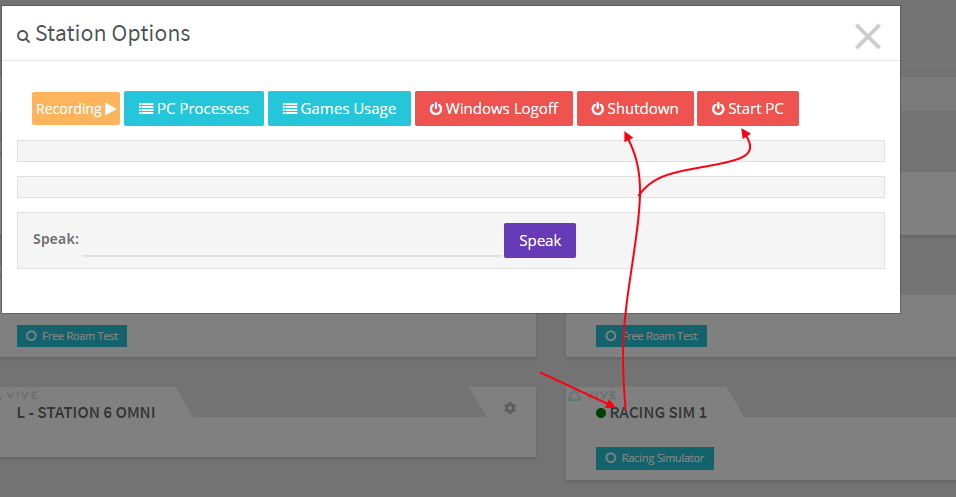
To be able to remotely start a PC, please make sure it is configured for “Wake on Lan”
Enjoy!

