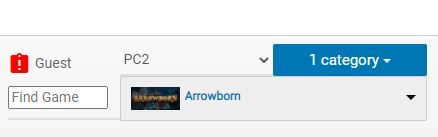Selecting Game on Booking Widget
Have you ever wanted the ability for your customers to choose a game when they book a session? Now you can!
This comes in handy when you have a virtual reality escape game experience where customers can only play one escape game for a certain amount of time, choosing the game will inform the operator which game the customer group wants to play and the operator can be prepared and make the necessary arrangement for this experience.
Setup – Step 1
Please make sure Your experience supports this feature. If you are not familiar with how to create an experience, please check this knowledge base article.
Once you have created the desired experience, On the Experience – Advanced Tab:
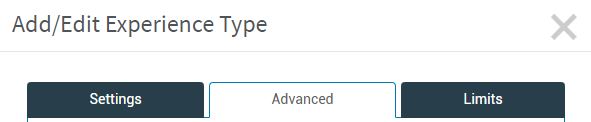
make sure to Enable Yes on Enable game selection for the booking widgets option as shown below:
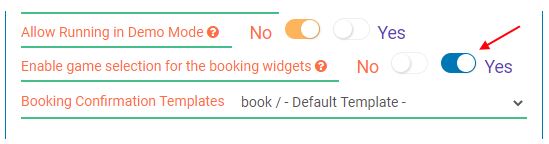
Setup – Step 2 and 3
Create a Business Rule that will only have one assigned game category as well as the maximum number of games to 1 as shown below:
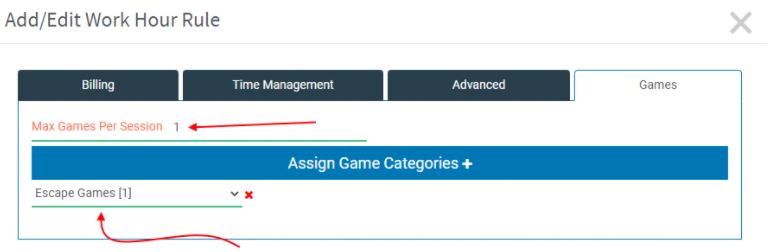
For more information on how to setup Business Rules please click here.
For more information about setting up Game Categories please click here.
End Result
Upon booking a session the game will be automatically selected for the operator so he/she can launch it.