Adding More Stations To Your Trial
To fully understand the capabilities of Synthesis VR it is recommended to install the client app on multiple pcs. To add more stations to your trial:
- Download the station app from http://lbvr.net/download.
- Install the station app on all the pc’s you would like to add.
- In the Management portal, navigate to Administration >> Arcade Setup >> Synthesis VR Subscriptions.
- Find the trial module in the subscription module list and toggle it on. All the stations that you have installed the app on will be pre checked. Then select Subscribe Now at the bottom.
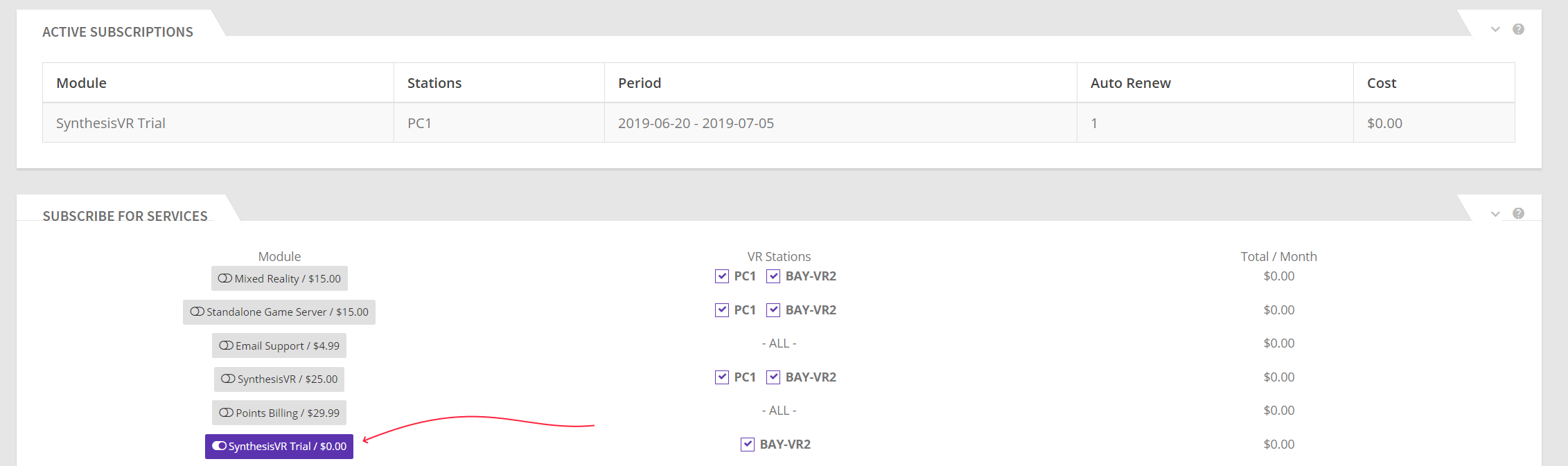
- On the newly subscribed pc, refresh the app or stop then start the SynthesisVR service to update the license
Now assign your experiences to your new stations by navigating to Administration >> Arcade Setup >> VR Stations and selecting Edit.
On the edit screen, select the Experience Types+ button. A new selection will populate below. Use the drop down menu to select the experience you would like to assign to the station and click save.
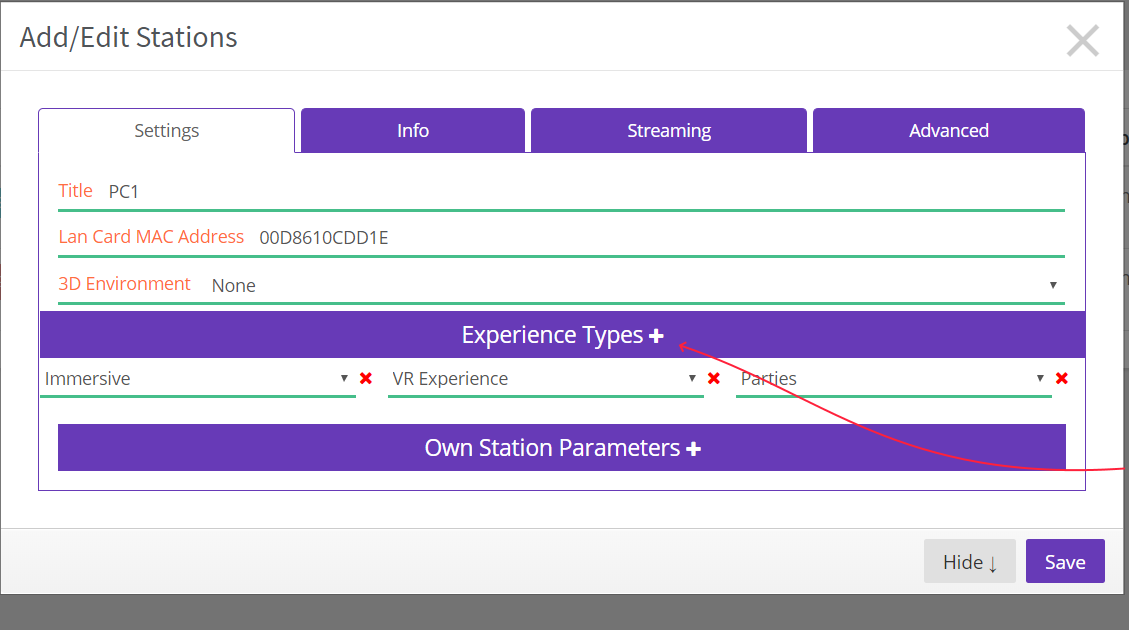
Your new station is now ready to launch sessions for the assigned experiences!

