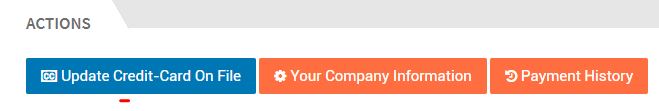Adding / Updating Credit Card On File
In order to subscribe to Synthesis VR and license games, you will need to put a credit card on file. Also if you need to update the credit card on file you can do so with the following steps.
- Click on the Administration Button on the left.
- Navigate to the Arcade Setup tab.
- Click SynthesisVR Subscriptions Button
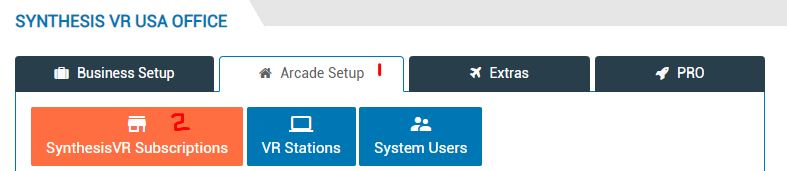
- Click Update Credit-Card On File Button and add your card details on the pop-up and save